Colour formatting - Jenkins Console
Jenkins is the main CI tool used in Software industry. This is the backbone tool for all CI and CD implementation, Build - release and deployment methods. With the help of 100s of plugin available around the jenkins, We can achieve so much of automation around build process including build/deployment pipeline, notification, analysis, pre and post build action etc. Jenkins has tremendous power to perform great amount of work around the core build process. Many time we write script in pre and post build action to perform many tasks which is becoming very command and necessary for automation. But the main limitation in running shell script is that it's very difficult to make it more human readable for errors and make it fancy. Today i am going to cover some steps to make the output of shell script colour formatted. Jenkins Configuration Steps First install following jenkins plugin https://wiki.jenkins-ci.org/display/JENKINS/AnsiColor+Plugin Go to jenkins configurati...
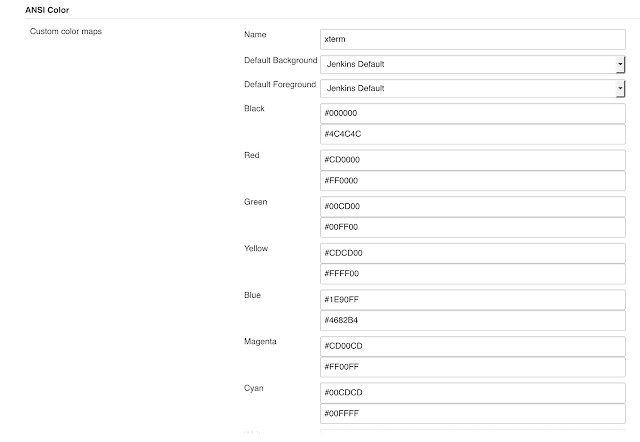
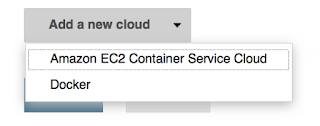
Comments
Post a Comment