Logrotate setup
How to setup logrotate
There are several applications which do not have in build capability to rotate the logs and purge the old logs.
Lets take example of apache, You may need to rotate its log and purge old one and zip the current one. It's not possible to truncate the apache log when its running, You will need to handle in via logotate command.
Here is the way you can setup logrotate for an application.
Here I am taking example of apache, You can change it as per your need
cat /etc/logrotate.conf
# keep 4 weeks worth of backlogs
rotate 4
# create new (empty) log files after rotating old ones
create
# uncomment this if you want your log files compressed
compress
# packages drop log rotation information into this directory
include /etc/logrotate.d
/etc/apache2/logs/access_log {
rotate 5
size 10000k
sharedscripts
postrotate
/usr/bin/killall -HUP httpd
endscript
}
/etc/apache2/logs/ssl_request_log {
rotate 5
size 10000k
sharedscripts
postrotate
/usr/bin/killall -HUP httpd
endscript
}
/etc/apache2/logs/error_log {
rotate 5
size 10000k
sharedscripts
postrotate
/usr/bin/killall -HUP httpd
endscript
}
rotate
Log files are rotated count times before being removed
size
Log files are rotated when they grow bigger than size bytes
sharedscripts
prerotate and postrotate scripts are run for each log which is rotated
postrotate/endscript
The lines between postrotate and endscript are executed after the log file is rotated
killall -HUP
The
HUP signal ( "hangup signal") is
usually sent to a program to restarts and re-reads all
its configuration in the process.The Apache web server will catch a HUP signal and re-read all its configuration files but it won't restart any processes. But other process may behave differently, Some process may not catch HUP, and you may want to just use kill.Now set a cron job as root user (or which ever can perform above job).
1 23 * * * logrotate /etc/logrotate.conf 2>&1 > /dev/null
This will run 1 pass 11pm every day.
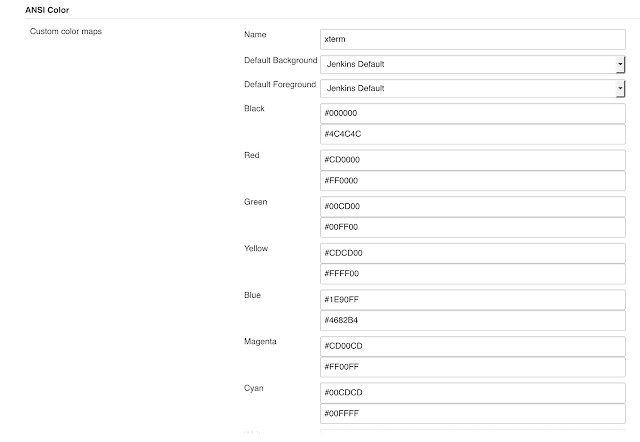
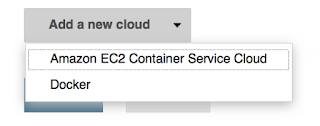
Comments
Post a Comment