svn installation with ldap + swig with ssl
SVN Installation with Ldap with SSLSubversion is a tool which does not have any running server agent rather usually it gets setup to works over Apache.Subversion is very easy on installation and configuration but some time it would be pain if we need to have ldap, ssl, viewvc along with basic svn installation. Here i am detailing the Subversion installation with ldap, ssl and lot other modules needed. Contents1. Information.. 2. Require Software and tools. 3. Pre-Requisite libraries. 4. Installation 4.1 OpenSSL 4.2 OpenLdap 4.3 Apache 4.4 expat 4.5 PCRE 4.6 Swig 4.7 Subversion 5. Other Configurations 5.1 Ldap 5.2 SSL Keys 5.3 Apache conf file 1. InformationThis document tells about SVN Installation via Apache. This document also provides information about enabling and installing SVN+apache with ssl and ldap authentication.2. Require Software and toolsYou need to have following tools and software downloaded for complete setup, Here is the list
SVN - subversion which we need to install
Openldap - ldap module for authentication via ldap active directory.
Apache - UI interface to access SVN via http/s
Swig - WIG
is an interface compiler that connects programs written in C and C++
with scripting languages such as Perl, Python, Ruby, and Tcl. It needed
for python binding
Expat - This is xml parser needed by apache
Pcre - this is perl library
Openssl - ssl over https to make your apache secure.
Python - Python library
Get these software from internet and download the latest stable version.All these software are open source and available free. My instruction may include specific version which i used during my installation. 3. Pre-Requisite librariesBefore starting the installation we need to check availability of supporting tools.
gcc, g++
zip
java
We need some more libraries which you can install via “yum install” or “apt-get install”.
apt-get install libdb4.6-dev
apt-get install zlib1g-dev (install zlib devel)
4. Installation4.1 OpenSSLUnzip and untar the downloaded openSSL source code and follow the instruction.
gunzip openssl-1.0.0e.tar.gz
tar -xf openssl-1.0.0e.tar
cd openssl-1.0.0e
./config --prefix=/usr/share/openssl enable-shared
make
make install
ln -s /usr/share/openssl/lib/* /usr/lib/.
4.2 OpenLdapUnzip and untar the downloaded openldap source code and follow the instruction.
tar -xf openldap-stable-20100719.tar
cd openldap-2.4.23/
./configure --prefix=/usr/share/ldap
make depend
make
make install
env
CPPFLAGS="-I/usr/share/openssl/include"
LDFLAGS="-L/usr/share/openssl/lib" ./configure --prefix=/usr/share/ldap
--with-ssl=/usr/share/openssl -with-tls=openssl
4.3 ApacheUnzip and untar the downloaded http source code and follow the instruction.
./configure
--prefix=/etc/apache2 --with-included-apr --enable-module=shared
--enable-dav --enable-dav-fs --enable-dav-lock --enable-ldap
--enable-authnz-ldap --with-ldap --with-ldap-lib=/usr/share/ldap/lib
--with-ldap-include=/usr/share/ldap/include/ --enable-ssl
--with-ssl=/usr/share/openssl/
make
make install
create the use name and group apache by running following command.
groupadd apache
useradd -g apache apache
change the ownership of the /opt/apache2 to apache:apache
chown –R apache:apache /opt/apache2
4.4 expat
./configure --prefix=/usr/share/expat
make
make install
link expact lib to /usr/lib
ln -s /usr/share/expat/lib/* /usr/lib/
4.5 PCRE
./configure --prefix=/usr/share/pcre
make
make install
ln -s /usr/share/pcre/lib/* /usr/lib/.
4.6 Swig
./configure --prefix=/usr/share/swig --with-pcre-prefix=/usr/share/pcre/
make
make install
4.7 SubversionGet the copy of latest subversion stable release source code from net.
tar -xf subversion-1.7.1.tar
cd subversion-1.7.1
Get the dependencies
./get-deps.sh
We need to install some dependencies alsoInstall Zlib
cd zlib/
./configure --prefix=/usr/share/zlib
make
make install
Install Python
./configure --prefix=/usr/share/python2.6.7 enable-share
make
make install
link the python bin file to /usr/binlink the lib folder to /usr/lib SVN Installation
./configure
--prefix=/etc/subversion PYTHON=/usr/share/python2.6.7/bin/python
--with-apr=/etc/apache2/bin/apr-1-config
--with-apr-util=/etc/apache2/bin/apu-1-config
--with-apxs=/etc/apache2/bin/apxs --with-openssl=/usr/share/openssl
--with-zlib=/usr/share/zlib --enable-shared
make
make install
5. Other Configurations5.1 Ldapupdate the ldap.conf file
vi /etc/ldap/ldap.conf
add the entry at last
REFERRALS off
.2 SSL KeysGenerate the ssl keyGenerate a Private Key
openssl genrsa -des3 -out server.key 1024
Generate a CSR (Certificate Signing Request)
openssl req -new -key server.key -out server.csr
Remove Passphrase from Key
cp server.key server.key.org
Generating a Self-Signed Certificateopenssl rsa -in server.key.org -out server.key
openssl x509 -req -days 365 -in server.csr -signkey server.key -out server.crt
installing the certificate.
cp server.crt /usr/local/apache/conf/ssl.crt
For more detailcp server.key /usr/local/apache/conf/ssl.key http://www.akadia.com/services/ssh_test_certificate.html http://www.xenocafe.com/tutorials/linux/centos/openssl/self_signed_certificates/index.php 5.3 Apache conf fileConfiguration for SVN
<Location /svn>
DAV svn
SVNParentPath /opt/svnroot/svn
# Limit write permission to list of valid ldap (Rctive Directory)users.
AuthzLDAPAuthoritative off
AuthType Basic
AuthBasicProvider ldap
AuthName "some authentication heading"
AuthLDAPBindDN use@domain.com
AuthLDAPBindPassword "password"
AuthLDAPURL "complete ldap URL” SSL
require valid-user
</Location>
Example for AuthLDAPURL
ldaps://<LdapURL>:636/DC=<Something>,DC=com?sAMAccountName?sub?(objectClass=*)" SSL
Note - <abc> where abc is just an variable and should be replaced by actual value
|
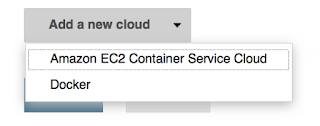
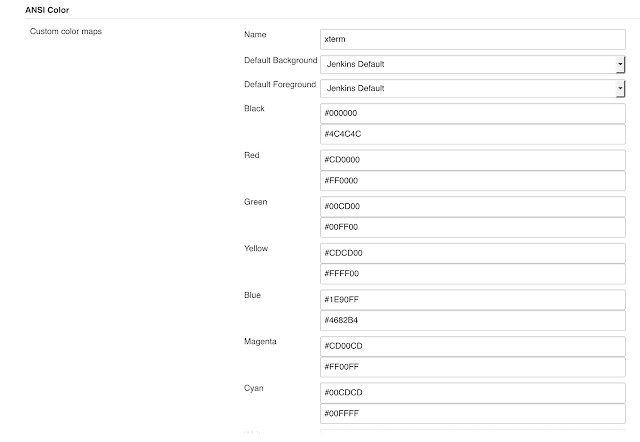
Comments
Post a Comment